Learn about the most common errors in smart home security. Protect your home with these easy tips to avoid rookie mistakes.

Smart Security Errors
Setting up smart home security can be exciting, but rookie mistakes can leave your home more vulnerable than you’d think. From forgotten updates to neglected device placement, these common missteps can put your security at risk.
Swipe through for the smart security pitfalls to avoid so you can stay one step ahead of potential threats. Let’s make your home safe, the smart way.

Weak Wi-Fi Passwords
A strong Wi-Fi password is your first line of defense, yet many people overlook this simple security measure. Using weak, predictable passwords makes it easier for hackers to infiltrate your network and compromise connected devices.
Opt for a complex, unique password that combines letters, numbers, and symbols. Don’t let an easy password be the weakest link in your smart setup.

Default Device Settings
Leaving devices on default settings is a common mistake that’s often overlooked in smart home setups. Default usernames and passwords make it easier for hackers to access your devices right out of the box.
Always change these to something unique and secure to minimize risk. Customizing your settings creates an extra layer of protection for your home.

Poor Camera Placement
Placing cameras in obvious or poorly chosen spots can limit their effectiveness and even alert intruders to your setup.
Avoid putting cameras within easy reach or pointing them only at doors; think about high, discreet angles that cover multiple entry points.
Smart placement enhances your security’s efficiency without making your system too obvious.

Skipping Firmware Updates
Firmware updates may seem tedious, but skipping them is a major security risk. Updates often include essential security patches that protect your devices from newly discovered threats.
Set devices to update automatically, or regularly check for updates to stay ahead of vulnerabilities. Don’t let outdated software open the door to potential breaches.

Ignoring Network Segmentation
Using a single network for all devices is a rookie mistake that can expose your smart home to unnecessary risks. Segmenting your network by creating a separate Wi-Fi for security devices reduces the chance of unauthorized access.
It’s like adding an extra security wall around your most important devices. Protect your network by keeping it layered and locked down.
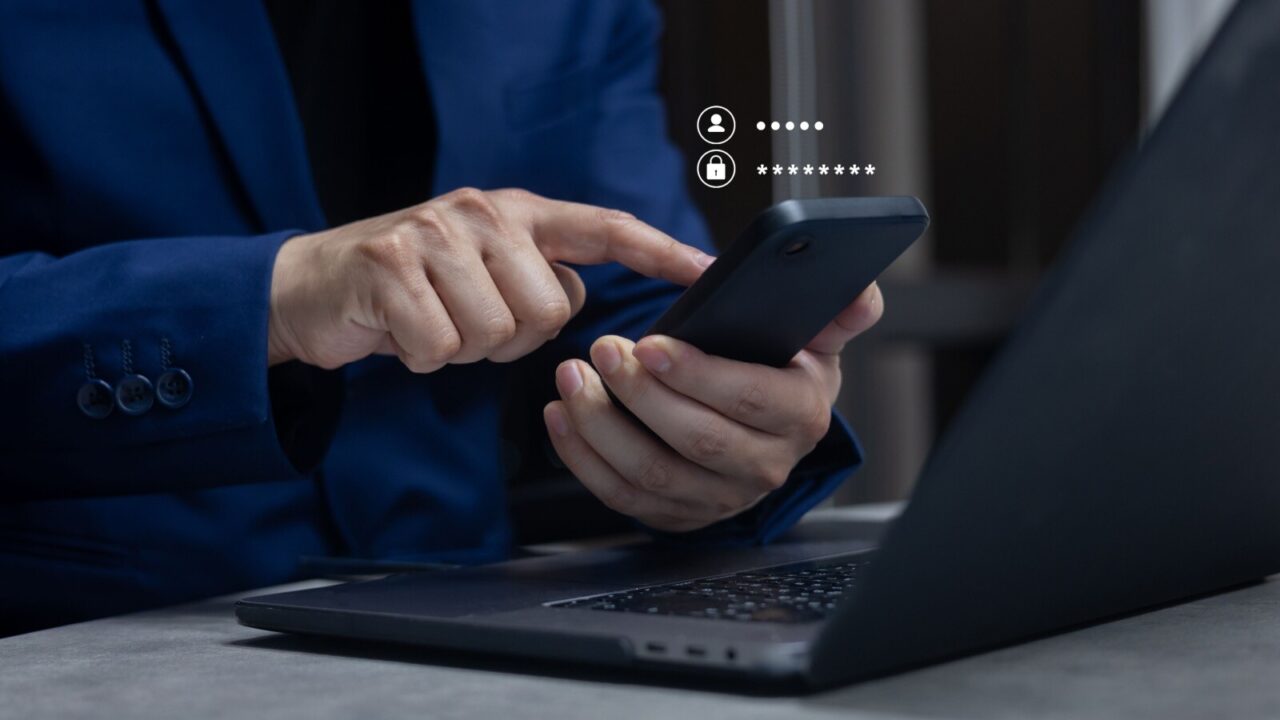
Using Shared Accounts
Setting up shared accounts across family devices may seem convenient but can increase security risks if passwords are compromised. Avoid this pitfall by creating individual accounts with tailored permissions for each user.
This keeps everyone secure while limiting access based on individual needs. Shared access can compromise security, so keep it personal for extra peace of mind.

Overloading One App
Using a single app to control multiple devices may seem efficient, but it can also create weak points in your security. Overloading one app with access to everything makes it a jackpot for potential breaches.
Instead, distribute control by using specific apps for high-security devices. Diversifying your control reduces risks and keeps each device’s security intact.

Ignoring Voice Command Risks
Smart assistants add convenience, but voice-activated commands can be misused if not properly secured. Disable features like voice purchases or lock settings to prevent accidental (or unwanted) activations.
Be mindful of where voice devices are placed to avoid potential eavesdropping risks. It’s a smart way to enjoy voice control without compromising your home’s security.

Overlooking Privacy Modes
Smart cameras and devices often come with privacy modes, but leaving these unused can expose personal moments to potential breaches.
Enable privacy modes when you’re home, or set up automation for times you don’t need monitoring. It’s a simple tweak that gives you greater control over what stays private and when.
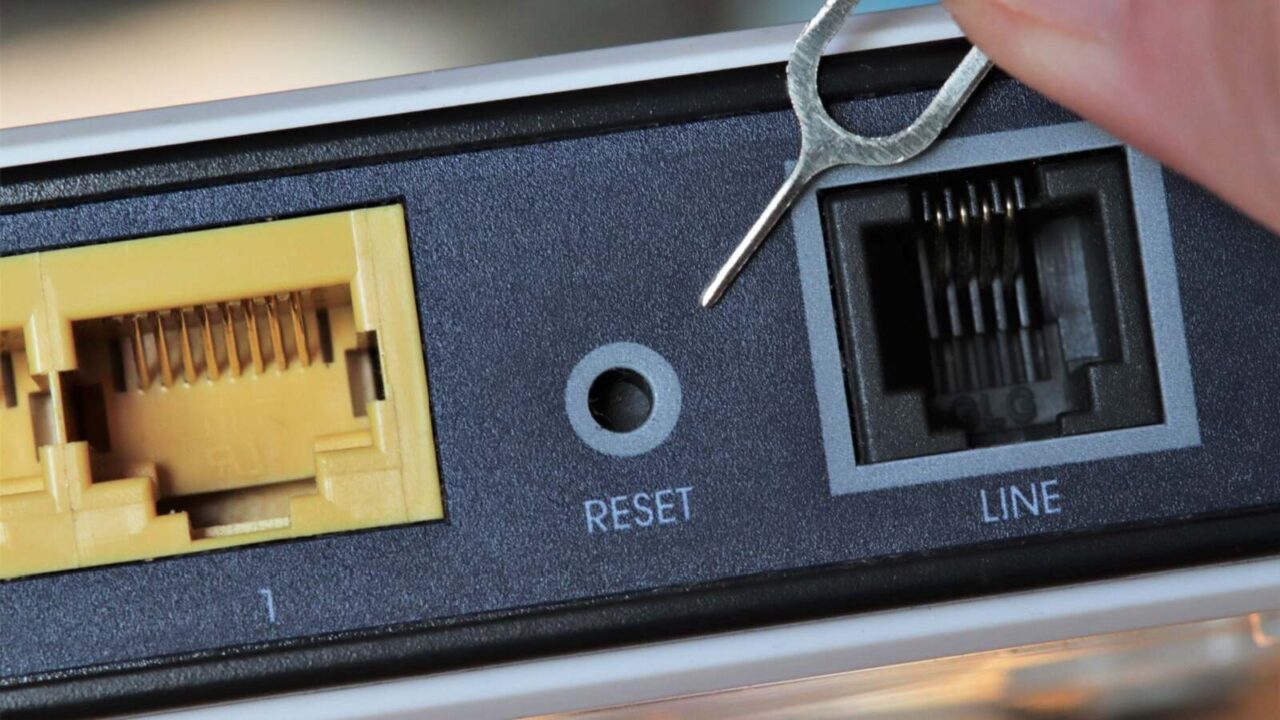
Forgetting Device Disposal
Upgrading your smart home gear? Simply tossing old devices can expose sensitive data. Be sure to perform a factory reset before discarding, recycling, or selling any devices.
Wiping them clean ensures your personal information isn’t accessible after they leave your home. Don’t let your old devices become new security risks.

Ignoring Device Encryption
Encryption protects the data transferred between your devices and the network, yet it’s often ignored in smart setups. Many smart devices have built-in encryption options, so enable them wherever possible.
This ensures that even if someone tries to intercept your data, it remains unreadable. Securing your data is like locking every door and window but virtually.

Ignoring App Permissions
Smart devices often require companion apps that ask for permission on your phone or tablet. Ignoring these permissions can allow unnecessary access to sensitive data.
Only grant essential permissions for your security devices, and disable others to minimize data exposure. This simple step keeps your personal information safer while keeping your smart home running smoothly.

Unsecured Guest Access
Many systems allow guest access, but providing it without limitations can jeopardize your security. Always use temporary codes or time-limited access, especially for house guests, babysitters, or cleaners.
This way, guests can enter when needed but lose access once their visit ends. Keep control over who enters and exits without compromising your home’s security.

No Backup Power Plan
Smart security systems are vulnerable if they lose power, yet many forget to plan for outages. Ensure your system stays active during blackouts with backup power options like a UPS (Uninterruptible Power Supply) or battery packs.
This way, your home remains secure even when the lights go out. Don’t let a power cut weaken your defenses.
To make your home security even more foolproof during power cuts, give the post on Best Practices for Securing Windows and Doors a read.

Neglecting Routine Checks
Smart home security isn’t “set and forget”; it needs regular maintenance. Failing to check devices for physical damage, battery life, or unusual activity can leave gaps in your protection.
Set a monthly reminder to test each device, ensuring everything’s functioning as expected. Regular checkups keep your system robust and ready to protect at all times.
To learn more about potential pitfalls in your smart home journey, check out the post on Why Setting Up a Smart Home Can Go Wrong Quickly.