Avoid common mistakes when setting up your smart home to ensure it runs smoothly and efficiently. From device placement to security measures, this slideshow highlights key pitfalls to watch out for.

Smart Home Pitfalls
Transforming your space into a smart home is exciting, but it’s easy to make some rookie mistakes. From overloading your Wi-Fi to choosing incompatible devices, the setup can get tricky fast. Don’t worry, I’ve got your back.
Swipe through to discover the most common mistakes that could turn your smart home dream into a techie nightmare. Let’s make sure your gadgets play nice together and save you a major headache.

Neglecting Network
Your smart home is only as strong as your Wi-Fi. Underestimating your network’s capacity can lead to frustrating slowdowns.
With smart thermostats, cameras, and voice assistants all fighting for bandwidth, it’s crucial to upgrade your router or invest in a mesh system. Without this, your devices might act like divas at the worst times.
Don’t let your home’s ‘brains’ be as slow as dial-up, boost that network early on.
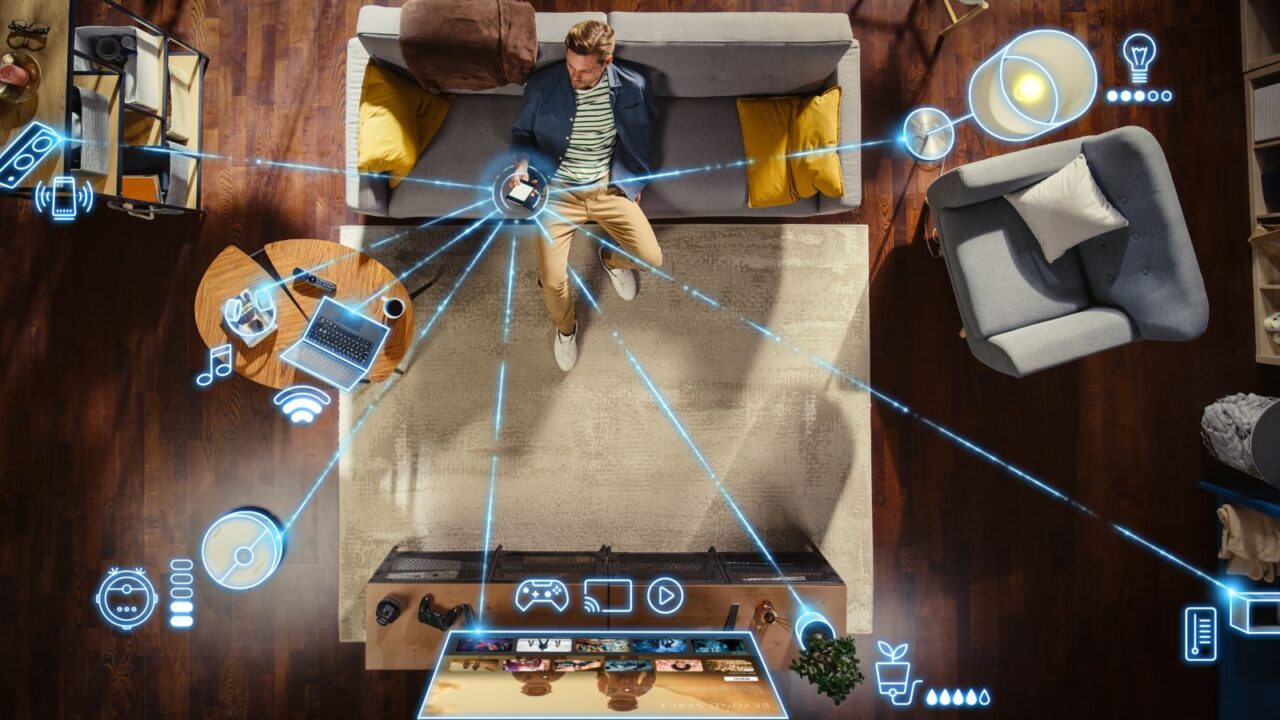
Overloading Devices
More is not always better when it comes to smart home gadgets. Cramming every smart light bulb, doorbell, and kitchen appliance into your home without considering actual needs can clutter both your life and your app list.
Start with essentials like security and energy-saving tools. Trust me, you don’t need a smart fridge that texts you when you’re out of milk.
Less is often more, and it’ll save your sanity in the long run.

Ignoring Privacy
Don’t overlook privacy in your excitement to automate everything. Many smart home devices come with microphones and cameras that could be easily hacked if left unsecured.
Be sure to update your passwords regularly, enable two-factor authentication, and check privacy settings on your apps. A smart home is great, but not if it’s broadcasting your living room to the internet.
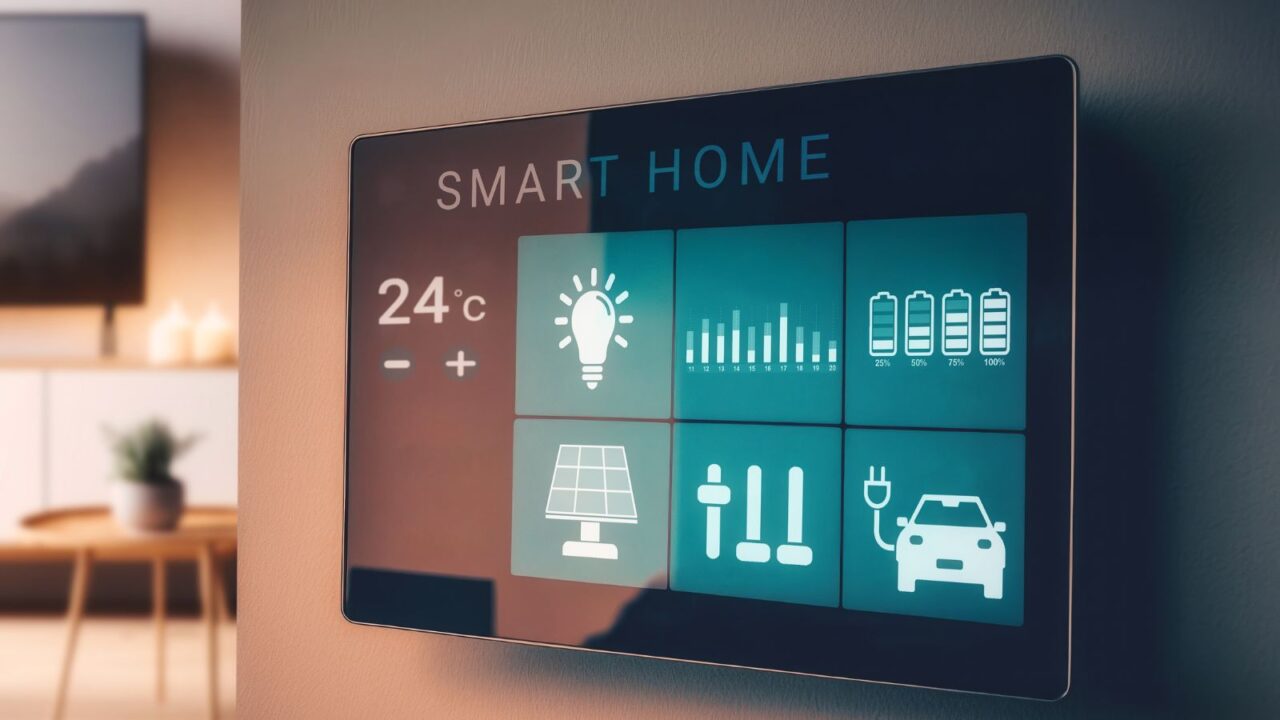
Skimping on Integration
Not all smart gadgets are friendly with each other. If you don’t pay attention to compatibility, you might end up with a mismatched team of devices that refuse to work together.
Before splurging on that fancy smart lock or thermostat, make sure it’s compatible with your existing setup. Save yourself the frustration and pick a system that lets all your devices talk like best friends, not frenemies.

Skipping Automation
One of the coolest features of a smart home is automation, yet many overlook this when setting up. It’s not just about controlling things remotely, it’s about making your home run on autopilot.
Program your lights to turn on at sunset or your thermostat to adjust while you sleep. Failing to use automation features is like having a robot butler and making them sit in the corner.
Let your home do the work for you.
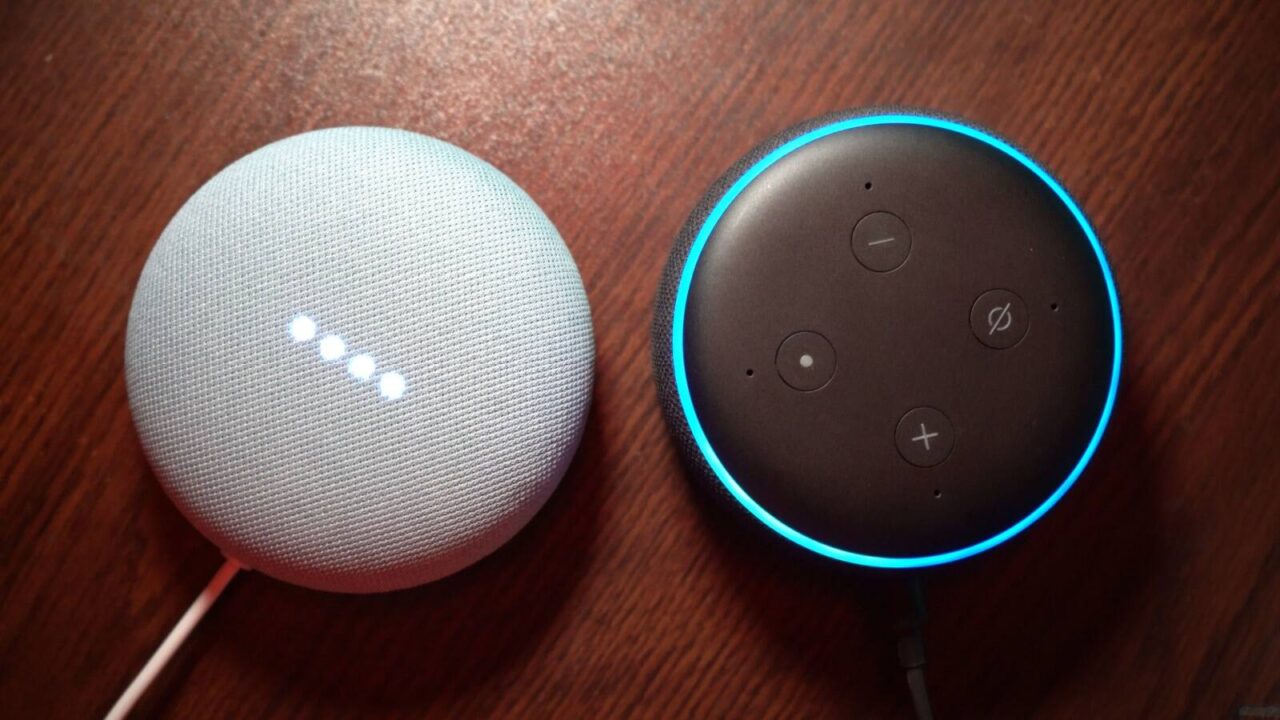
Forgetting Voice Control
Voice assistants are a smart home’s best friend, but many forget to integrate them fully. Be it Alexa, Siri, or Google Assistant, setting up voice control can save you time (and sanity).
Imagine adjusting the lights while juggling groceries or asking for the weather while rushing out the door. Skipping this feature means missing out on the true “hands-free” magic of smart living.

Poor Device Placement
Putting your smart devices in the wrong places can cause major issues. A thermostat tucked behind furniture won’t measure temperature accurately, and cameras with obstructed views won’t keep you safe.
Be strategic about placement, keep thermostats in central spots and cameras in clear, high-traffic areas. Poor placement can turn your smart home from genius to clueless, so think ahead about where everything should go.

Overlooking Power Needs
Smart gadgets need power, but homeowners often forget to consider how much. Without enough outlets, your home can end up looking like a tangled mess of cords and extension plugs.
Ensure you have enough outlets or invest in smart power strips to keep things neat and functional. Plus, you don’t want a dead battery in your smart lock when you’re locked outside.
Plan your power needs carefully to avoid these hiccups.
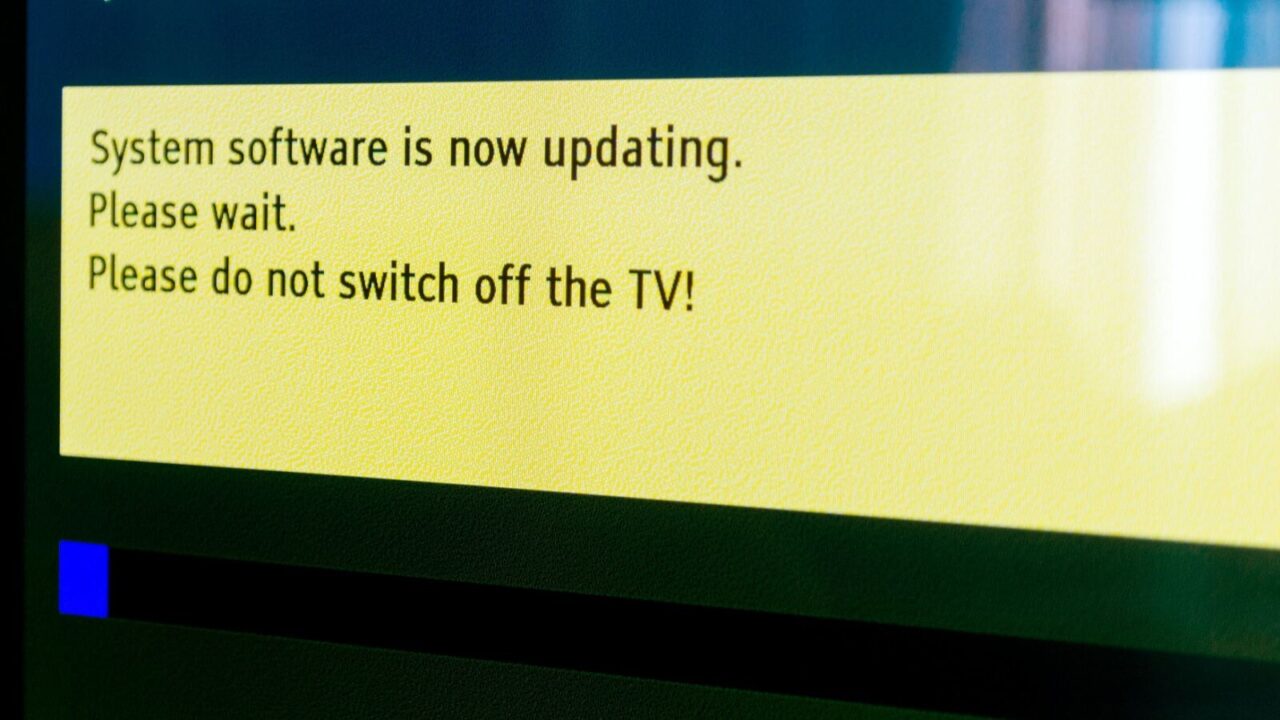
Delaying Software Updates
Ignoring software updates is one of the biggest mistakes you can make. Your smart devices need to stay current to work smoothly and securely.
Delaying these updates could lead to glitches, slower performance, or even security vulnerabilities. It’s like driving a car that’s overdue for a service eventually, something’s going to break.
So, when those update notifications pop up, don’t hit ‘Remind me later’.
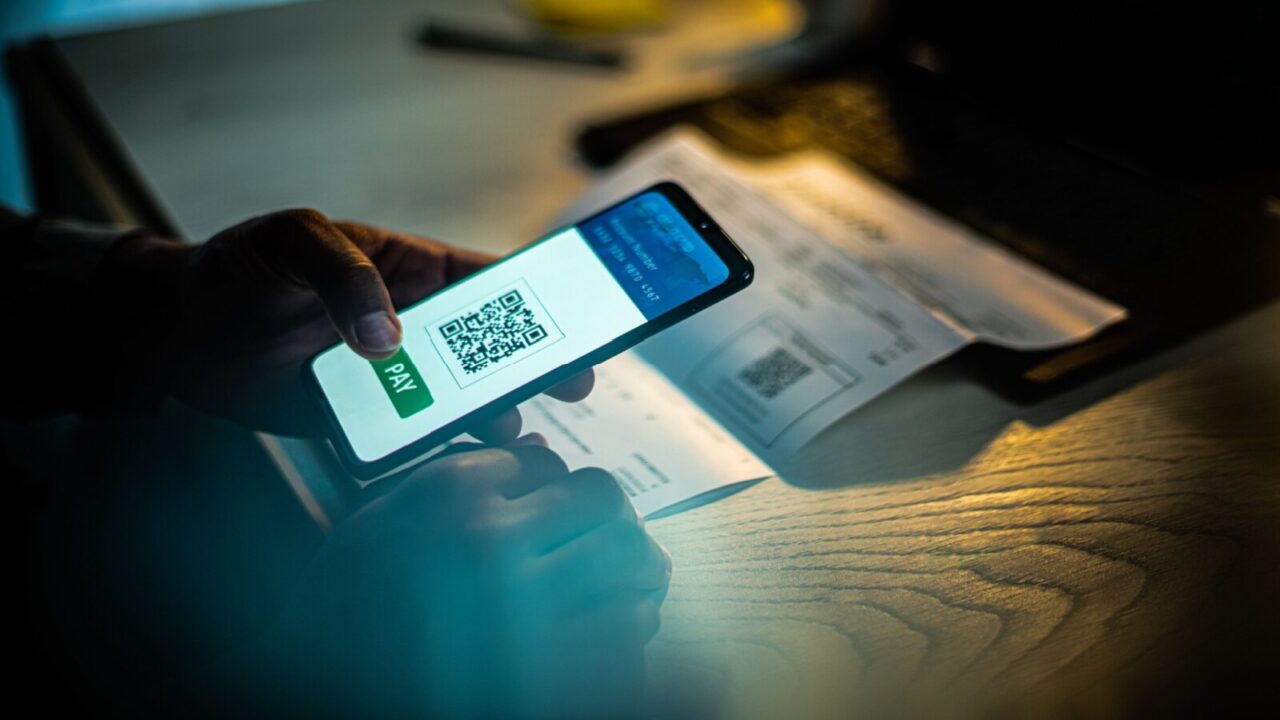
Overlooking Data Usage
Many forget that smart devices can chew through your data plan like candy. Security cameras, streaming devices, and smart speakers are always connected, and if you’re on a limited data plan, you could be hit with surprise overage fees.
Before going all-in, check your internet data usage and upgrade your plan if needed. You don’t want your smart home’s bill to be as high-tech as your setup.

Skipping Backup Plans
In a world run by smart tech, you can’t forget about backup options. What if the power goes out, or your Wi-Fi drops?
You should always have manual overrides or backup plans in place, like battery-operated locks or offline options for your lights. Skipping this step could leave you in the dark, literally.
Make sure your smart home doesn’t crumble when technology fails.

Too Many Platforms
Trying to juggle multiple platforms for your smart home? Big mistake. Having different apps for each device (one for lights, another for cameras, and another for the thermostat) can quickly get overwhelming.
Stick to one central platform or app that integrates all your devices seamlessly. You’ll thank yourself when you can dim the lights, check the front door, and adjust the temp without switching apps every five seconds.

Forgetting Maintenance
Smart home devices aren’t ‘set it and forget it’, they require regular check-ins. Dust off your security cameras, test your smart lights, and make sure everything is running smoothly.
Regular maintenance can prevent bigger problems down the road, like devices failing just when you need them most. Keep your smart home in top shape with a bit of TLC (tech-loving care).

Choosing Cheap Gadgets
We get it – smart home tech can be pricey, but going for the cheapest options often leads to more headaches. Cheaper gadgets may lack quality, have shorter lifespans, or worse, might not even integrate with your system.
It’s better to have fewer high-quality devices that work well than a house full of bargain buys that malfunction constantly. Don’t let cheap tech ruin your smart home experience.
For ideas on quality gadgets that truly enhance your home, check out the post 15 Smart Gadgets for an Efficient Kitchen.

No User Training
Don’t assume everyone in your household will just know how to use the smart home setup. Without proper training, someone might mess with the settings or, worse, accidentally disable security features.
Take the time to teach your family or roommates how to use the system. You don’t want to come home to find the smart lock turned off because someone pressed the wrong button.
For tips on educating your household about smart homes, give What’s All the Rage About AI and Smart Homes? a read.